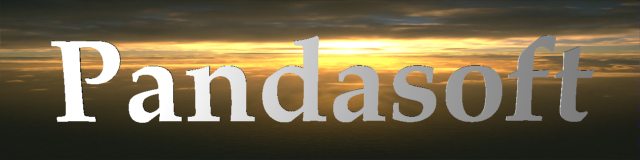
| News | Main Features | Info | History/Known Issues | Downloads | Help | Gallery | Samples |
| 6.x.72.0 |
BugFix: Mapping channels identified and exported correctly. Reported by EA.com |
| 6.2012.71.0 |
Recompile under 3ds Max 2012 SDK. |
| 6.2011.71.0 |
Recompile under 3ds Max 2011 SDK. |
| 6.x.71.0 |
Bug Fix: Non custom normals can cause crash. |
| 6.x.70.0 |
Updated plugin to use more of the IGame Interface to solve issues with face windings/multi materials amongst others. Recompiled with VS2008 SP1 and DirectX August 2008 libraries. For users with any less than Max 2010 you'll need to download the extras on the download page. |
| 5.2010.68.0 |
Bug Fix: Plugin under 3ds Max 2010 exhibits crashing behaviour during export of multiple animation sequences. |
| 5.2010.67.0 |
Recompile under 2010 SDK. |
| 5.x.67.0 |
Bug Fix: Mesh name not output under 'No frames option'. |
| 5.x.66.0 |
Feature: Option to store export settings along with the scene. Settings stored as XML just as the file is and can be removed from the Custom Properties tab of the File Properties menu.
Bug Fix: Custom Normals. Degenerated faces cause face count in-balance. No longer
removes degenerate faces.
|
| 5.x.65.0 |
Bug Fix: About box crashes on showing directory location of config file.
Feature: Option to export customised vertex normals. Changes: Mesh options have moved to their own tab |
| 5.x.64.0 |
Bug Fix: Extra Object Offset matrix often created as an unamed frame is now omitted
if found to be an identity matrix. (might help Quest3D users)
Feature: About Box shows the directory location of configuration XML file. Useful for later versions of 3ds Max./div>
Feature: Animation option to just output the keyframes. Note: Not all application/graphics
engines will support this option and sampling may provide better support for existing
engines. Also Key sequence is disabled.
|
| 4.8.63.0 |
Recompiled for 3ds max 8 Fixes: vertex colour alpha channel not correct Changes: Configuration file PandaDXExport.xml found in the plugcfg folder now contains all settings in XML. Makes it easier to hand edit configuration or via batch processing. Also easier to show settings instead of screen shots. The old .cfg will be loaded the first time round and XML thereafter. Animation settings (animation segments) are now stored and reloaded via XML so you don't have to enter the name and range in each time. Name has been changed for max 8. Remove old version. |
| 4.6.0.57 |
Fixes:
Possible crashing problem under 3ds max 6/7
Issues: vertex colour alpha channel not correct |
| 4.6.0.55 | White Diffuse Texture Colour now optional - bug fix for materials. |
| 4.6.0.53 |
Max DirectX 9 Shader material support in the form of exporting the details
of the .fx file and its parameters. Note: Max can only provide the 'technique' via an ordinal value and not the name. |
| Beta version 4.5.0.51 |
Multi UV Texture coordinate support via the FVFData template (see DirectX9
SDK) Full texture path in Text Mode has now double backslashes instead of singles for loading into MeshViewer. Turning off optimize forces a 3 vertices per face output for optimization else where. Note: Only the UVW map modifier(s) will be exported with their settings, not the settings applied in the material selection. So multiple map modifiers need assigning to different channels as part of the model. Channel 1 is the default channel which will still appear in the default TexCoordinates template. All subsequent channels, 2 onwards will be placed in the FVFData. Of course you can't specify more than one texture filename per material, but your application can fill in the details. Tested with Quest3D 2.2 demo version. |
| 4.4.0.50 Beta |
Development now focused on Max 6 from now on. Reworked parts of the export so you may get different results than you have been getting. (Better hopefully). Using IGame interface to simplify things. Unlimited named animation sets now supported. Note the settings will not be saved in this beta. Not sure whether to start saving export options in the max file or not. Vertex Colour alpha channel supported Fix for Skin modifier. |
| 4.3.0.47 |
Animation set name now configurable. Material opacity setting now supported Overwrite texture option added (Default not to overwrite) Progress bar now shows each mesh - helps with larger exports |
| 4.3.0.46 |
Copy Texture option - instead of converting and possibly losing alpha
information Animation set given default name and animation frames given an animation name related to the frame. Animation timeline option for 3DS max ticks or keyframe number. Stats give approx. indication of how many samples will be produced given the frame rate etc. NOTE: 3DS Max 5.1 has a bug in the Max Bones Skinning modifier. Contact Discreet to await a bug fix for this. |
| 4.3.0.45 |
Bug Fix: Submaterials now use full namespace so that materials
using the same name don't clash. Typical example is the toonstreet.max sample. Animation tab shows how many keyframes to expect with current FPS and length settings. |
| 4.3.0.44 | Bitmap scaling to nearest power of 2. and texture full path support. Bug Fix on Convert Bitmap option. When unselected it still changed the texture extension. |
| 4.3.0.43 |
Support for Max Bones/Skin modifier such as the Dragon.max sample (after
removing the sky sphere etc). Non-optimize option so that users requiring 3 vertices per face can perform post-processing functions and use for explosion type animations in their code. There seems to be an issue with DX9 Mesh viewer producing holes in meshes, although Deep Exploration v2.0 displays perfectly. Even DX8 mesh viewer produces perfect models |
| 4.2.0.42 |
Material Names changed if Max produces a name starting with a number.
This helps MeshViewer display better. Fix for some weights that were not getting assigned. |
| 4.2.0.40 | Fixed issue with textures with models using Physique. Still a problem with some models in left handed mode. |
| 4.2.0.39 |
Fix - Release Build - VC++ 7.0 problem causing crashes Issue - Problems with textures with models using Biped/Physique - requires some reworking when I get chance. |
| 4.2.0.38 |
Beta Version Right Handed Coordinate system support Naming convention of objects have prefix removed Limited Character Studio 3.x Physique bones and skin supported |
| 4.2.0.37 |
XFile Animation Options added for completeness - see DX reference for
what the options mean. Open/Closed and Spline/Linear position quality. Also updated support for textures to be converted into standard setting .Jpg, Png. and Tga image formats.
|
| 4.2.0.35 |
Frames support - both top level only and full hierarchy Animation - user defined sampling rate with choice of matrix or positon/scale/rotation keys It seems some viewers of animation don't work very well i.e. MeshViewer from the SDK. Using Deep Exploration from Right Hemisphere does give good viewing results. |
| 4.1.0.31 | Option to export objects in local object space |
| 4.1.0.30 | Exports according to the active time set i.e. Animation time bar setting. |
| 4.1.0.29 | Fixed vertex colours |
| 4.1.0.28 |
Wireframe colour used if no material set.
Not sure if the vertex colours are correct because of optimized list. |
| 4.1.0.27 |
Fixed problems with certain materials crashing the plugin.
The materials list should now be relative to the materials listed for the mesh and not overall (otherwise results in black objects or no objects) New tab dialog layout for extra space and ease of use. Texture Maps (standard + diffuse map) can now be converted to .bmp for directX. Any map Max can handle .TGA and .JPG etc. Option to turn off as well Helper objects and bones now ignored (until handled in a future version). |
| 4.0.0.25 | DirectX RMode requires square (power of 2) sized textures |
| 4.0.0.25 | Normals Fixed |
| 4.0.0.0 | Normals were in local object space and not in world space. |