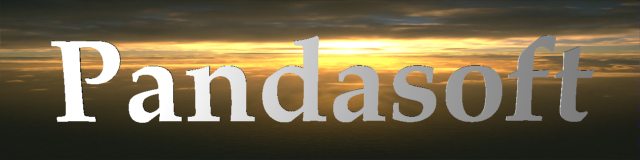
| News | Main Features | Info | History/Known Issues | Downloads | Help | Gallery | Samples |
Some useful tips from questions from the mailbag:
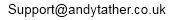
When I export my model the normals aren't correct and seem inverted and my model contains pivot points?
Use the Reset XForm (Transform) utility to push object rotation and scaling values onto the modifier stack and align object pivot points and bounding boxes with the World coordinate system. Reset XForm removes all Rotation and Scale values from selected objects and places those transforms in an XForm modifier.
To reset the transform of a group, use the Transform button in the Reset group box of the Hierarchy > Pivot command panel.
To reset an object's transform:
Select an object.
On the Utilities panel, click Reset XForm.
On the Utilities panel > Utilities rollout, click the More button and choose Reset XForm.
On the Reset Transform rollout, click Reset Selected.
Object rotation and scaling are now carried by an XForm modifier placed at the top of the modifier stack.
When you apply the Reset Transform utility, an XForm modifier that carries the rotation and scale values is placed at the top of the Modifier Stack display. You can apply other modifiers above and below the XForm modifier. You can select the XForm modifier and add other Move, Rotate, and Scale transforms. You can delete the XForm modifier to completely remove the transforms from the object. You can collapse the object to absorb the rotation and scale values into the object mesh.
When I try to run 3DS Max I get a Loading DLLs error message saying that it could not be initialized and it says the specified module could not be found?
You need to download the DirectX End-User Runtimes (November 2007) and sometimes the VC++ 2005 runtime. Links found on the download page.
In Max 9 and 2008 where did my XML configuration file go? That was the best bit!
Looks like Autodesk have move it to the LocalData folder under the user settings. This is normally a hidden folder.
When trying to export I get the error message "Don't Know How To Save To That Type"
If you have more than one version of the exporter or another .X exporter Max doesn't know which one to choose, so removing older ones should sort this out. Or you haven't installed the correct version plugin .dle file into the plugins folder under the main 3dsMax folder.
My animation doesn't get exported ?
Only mesh rotation,scale and translation is supported in .X files. These are used to transform bones if your using skinning etc. The problem is that .X format isn't suitable for morphing/tweening in its present form. You could always export each key frame and write some code to tween between the positions. I may look at producing a technique where each key frame could be exported as a .X frame with a frame number, however, mview and others wouldn't be able to load it I suspect. There is a dolphin example in the sdk that does this using vertex shaders I believe.
The material cropping doesn't come out ?
Don't use the tiling options on the material as these don't get translated into the .X file. You should use the UV mapping modifier to position and scale the texture to the model instead.:
No mesh can be seen !
Error or no mesh displayed in MeshViewer can be caused by the material name in max beginning with a number i.e. 1_default causes all kind of problems for the underlying material routines. So just give the materials in max a proper name.
Miscell
If you have set the 'no frames option' and selected the 'Local space coordinates' then any scaling etc won't be output.
I get invalid material indexes if sub material is deleted
Use the Material Editor and select Clean Multimaterials… from the Utilities menu.
Exported X file has too many unused materials
Selecting the 'in-line' material checkbox will put the full material definition inside the material-list so that only materials associated with that mesh are listed(instead of references to a global list). Of course if you export several meshes in the same scene with the same material you’re going to get material duplicates. Hopefully the DX application can cope sorting these out.
Exported model with skinning comes out spikey during animation
Make sure that each vertex has a maximum of 4 bones assigned to it and the total summed weight is 1.0. Sometime mirrored bones can cause problems.
Deep Exploration v3.0 displays results better than the DX mesh viewer program at present.
Still got a problem ?? Send an email with details of versions of plug-in / max / XP or 2000. Don't expect a quick response though as I'm quite busy on non-free items :-)